At times new characters do not have the overview correctly set up for mining. Certain asteroid types might not be visible or the overview can be cluttered with all of the asteroids, cargo containers, nearby ships, planets, etc. Here's one way that you can set up your overview for more efficient organization of information.
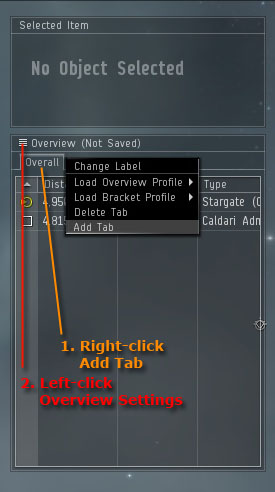 Organizing the overview into tabs will let you efficiently group the on-screen information for easy recognition. You can create an additional tab by right-clicking the default tab that is present and selecting "Add Tab". Enter in a name for the new tab, make sure that it is selected and now it is ready to be customized.
Organizing the overview into tabs will let you efficiently group the on-screen information for easy recognition. You can create an additional tab by right-clicking the default tab that is present and selecting "Add Tab". Enter in a name for the new tab, make sure that it is selected and now it is ready to be customized.
Left-clicking the dashed square to the left of the word "Overview" will open up a menu where you can select "Open Overview Settings". In the Overview Settings, under the Asteroids folder, select Veldspar, Scordite, Pyroxeres, Plagioclase, Omber, and Kernite. Veldspar and Scordite are the abundant everywhere in high-sec, while the others are present only in high-sec systems of particular empires.
Pyroxeres - Amarr, Caldari
Plagioclase - Minmatar, Gallente, Caldari
Omber - Minmatar, Gallente
Kernite - Amarr
Alternatively, you can select every single type of asteroids that is present in EVE.
You can set up more tabs the same way. I recommend an additional tab to monitor nearby players and NPC ships, so that you could easily target belt rats or keep on eye on suspicious players who may be looking to steal your ore.

